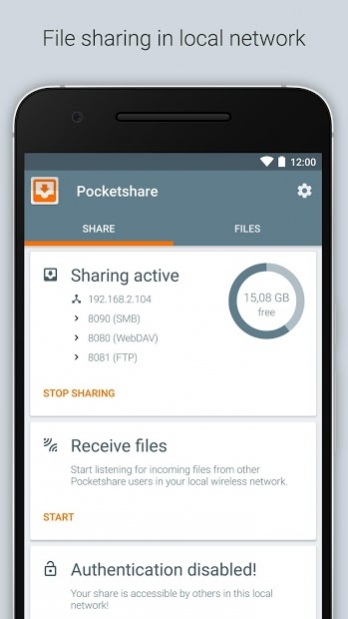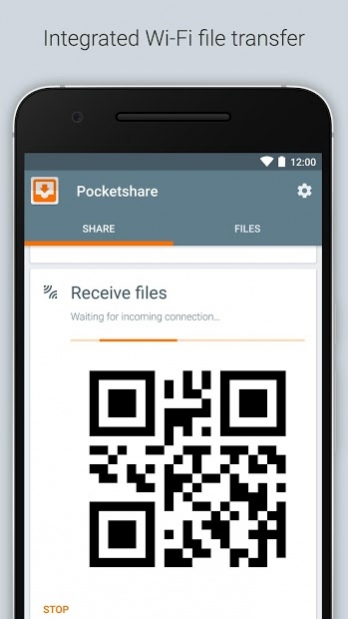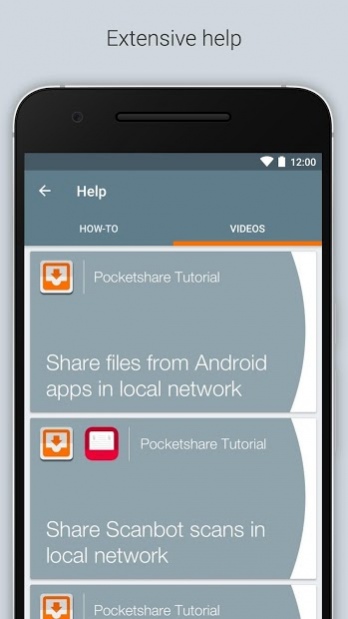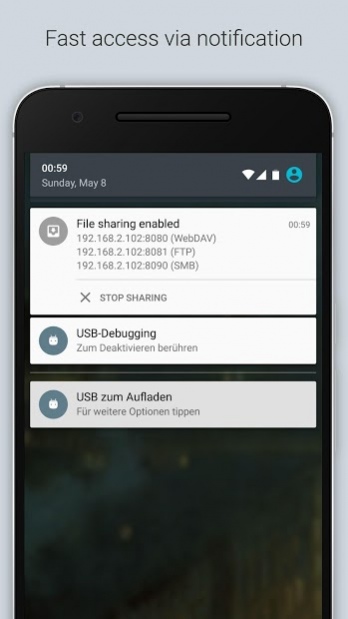Pocketshare: File Transfer NAS 2.4.8
Free Version
Publisher Description
Do you still use USB flash drives? You carry gigabytes of freely available memory directly in your pocket with you - your smartphone! Pocketshare gives you easy and secure access to this memory via Mac OS, Windows and Linux.
File transfer from one computer to another has never been easier: Just copy your files to Pocketshare and access them from any other computer on your local network. Keep track of the shared files with the built-in file manager.
Even advanced users get their money's worth: Pocketshare is a full-featured NAS that supports Samba (SMB / CIFS), WebDAV, and FTP connections.
With integrated file transfer over WiFi Direct you can send files to other Android devices (premium version required). With the free version you can receive files from other Pocketshare users in your area.
• Pocketshare is foolproof: no other software required - access your wireless flash drive via Finder or Windows Expolorer.
• Pocketshare is fast: super-fast wireless file transfer over WiFi or WiFi Direct.
• Pocketshare is secure: No servers - your data is only available on your smartphone. Enable user authentication to secure your flash drive even more.
The premium version (available as in-app purchase) offers the following additional features:
• File transfer to other Android devices via WiFi Direct
• Free choice of the share folder
• Protection through authentication (username / password)
Official site: http://www.pocketshare.de
Facebook: https://www.facebook.com/pocketshareandroid
Google+ :https://plus.google.com/communities/104629899486288189616
Twitter: @PocketshareApp
About Pocketshare: File Transfer NAS
Pocketshare: File Transfer NAS is a free app for Android published in the System Maintenance list of apps, part of System Utilities.
The company that develops Pocketshare: File Transfer NAS is Appcube. The latest version released by its developer is 2.4.8.
To install Pocketshare: File Transfer NAS on your Android device, just click the green Continue To App button above to start the installation process. The app is listed on our website since 2019-05-30 and was downloaded 13 times. We have already checked if the download link is safe, however for your own protection we recommend that you scan the downloaded app with your antivirus. Your antivirus may detect the Pocketshare: File Transfer NAS as malware as malware if the download link to info.appcube.pocketshare is broken.
How to install Pocketshare: File Transfer NAS on your Android device:
- Click on the Continue To App button on our website. This will redirect you to Google Play.
- Once the Pocketshare: File Transfer NAS is shown in the Google Play listing of your Android device, you can start its download and installation. Tap on the Install button located below the search bar and to the right of the app icon.
- A pop-up window with the permissions required by Pocketshare: File Transfer NAS will be shown. Click on Accept to continue the process.
- Pocketshare: File Transfer NAS will be downloaded onto your device, displaying a progress. Once the download completes, the installation will start and you'll get a notification after the installation is finished.